Coachology: Get better at dealing with email
Knowledge workers can spend about 40% of their day on email, not just reading and replying, but also searching for an email they want to reference. So it makes sense that we are always looking for ideas to make dealing with email faster.
Here’s one: Get a coach.
The three biggest problems with email are: There’s too much, the quality is low, and we don’t share best practices. Mike Song is an email coach, and author of The Hamster Revolution: How to Manage Your Email Before it Manages You. He spends his days teaching people to overcome these problems.
For example, if you improve quality you get fewer emails back looking for clarification. Here are some ways to write higher quality emails:
1. Write a better subject.
Tell people what kind of mail it is by using descriptions at the front such as: action, info, request, confirmed, or delivery, as in, “Delivery: Bio you requested.”
2. Put the whole message in the subject line.
If it’s short, then the person won’t have to even open the email. But you need to tell someone that the message ends in the subject line, so try marking the end of the message with something like this /EOM
3. Structure the body of your message well.
People are not reading whole messages. They are scanning. If it’s a longer email, put a quick summary up top, and if there is an action required, summarize the action up top. Also, use bullets to describe the background. This will be easier for someone to scan and it will force you to be more concise.
Mike coaches individuals and workplace teams on how to use email more effectively. He has worked with people at Pfizer, Hewlet Packard, and Capital One. What struck me was that he can typically save someone ten full days a year by making them more effective with email.
Some of this saved time comes from the fact that email affects everything you do, because so much of your daily diet of information comes via email. So his recommendations go beyond just the email message itself.
For example, people waste a lot of time looking for information. (I do this, by the way. I had a file of links to use when I wrote about email. Where are they? I don’t know. It took me ten minutes just to find this one at TechDirt.)
Mike describes my problem on the nose: “People have a lot of overlap in terms of the folders they use and then people can’t remember where they put something.”
So I asked him what to do. He recommended just four categories. Which I confess makes me nervous, but I can’t say that my current system of ten thousand folders is working very well…
Okay. So here are the details of the free coaching:
Two different people will get email coaching sessions with Mike. A session lasts about three hours. But (this is sort of a big but) he is going to do it at your company, so you have to be in Connecticut, New York City or Boston to get free coaching from Mike.
Here are some other things. He wants to coach your team – so that you all learn to send email to each other better. Mike says that most people are totally annoyed by each others’ email quirks, and you can decrease a lot of time spent on email by getting teams to work together to send better emails. And, one more thing, any size team is okay, but your team needs to be using Outlook.
If you want to get this free training for you and your team, send an email to me by Sunday, March 11.
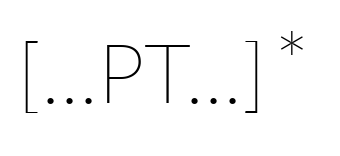
In my experience, e-mail can be misused in any number of ways. But so can the telephone, letters, voice mail, face to face conversations and instant messaging.
Talking about how to use e-mail more effectively underscores the fact that many people do not think critically about how to best communicate (i.e. which medium to use.) E-mail is great for some things but terrible for others. I co-authored an article on the subject a while back ( http://www.bcgsearch.com/crc/email_career_opportunities_and_pitfalls.html ).
Maybe we all need to learn how to communicate better in a more general way (e.g. use e-mail for scheduling; the phone, or in-person, for a sincere apology over a sensitive issue; IM to quickly run something by a person who is not near us physically.)
Penelope:
Rather than having a file to look for your old links, you should use a tagging solution like del.icio.us.
Tagging lets you classify each link into an arbitrary number of categories. For example, I could bookmark this post and classify it as: email productivity penelopetrunk
Then it’s easy to go back and search through your links. I’ve been using del.icio.us for about a year, and I’ve bookmarked 3,830 links. That would be totally unmanageable in “Favorites” but works great with a tagging/search interface.
Here, check it out:
http://del.icio.us/chrisyeh
Or see what I’ve bookmarked about you:
http://del.icio.us/chrisyeh/penelopetrunk
I also strongly recommend the work of Merlin Mann on managing email. He calls his system Inbox Zero:
http://www.43folders.com/2006/03/13/inbox-zero/
* * * * * *
Thanks for all the good advice. I will investigate tagging. And the links. You are always a good resource for ideas, Chris.
–Penelope
Penelope,
Your “EOM” trick intrigues me. I’ve read about that before, and I’ve tried it a few times. Unfortunately, one or two people thought it was strange. Have you had problems with “EOM” and people understanding the concept? Maybe I just emailed some un-adaptable people.
Thanks,
Andrew
* * * * * * *
I think it only works with people you email often. They will catch on quickly and it will be woth the investment to have a hiccup or two before they catch on. But for people who you are only going to email once or twice, the practice has not caught on widely enough to assume that everyone knows what it is.
The other thing I like about it, though, is it’s sort of a secret code word for people to let each other know that they are consciously trying to improve how they use email.
-Penelope
Penelope,
You mention that he suggested four categories:
“He recommended just four categories. Which I confess makes me nervous, but I can't say that my current system of ten thousand folders is working very well – ”
What were the four categories? Were the specific for you or more general in nature? Like you, my email files are very cumbersome. I started by giving every client a separate folder as a subfolder of client types folders, etc.
I also put sent mail in these folders along with received mail.
I like having a record of communication especially since I quote pricing and get approval to do projects via email. But, like you, I can spend way too much time looking for old email.
I also get into trouble when an email could be sorted into a couple of different sub-folders.
Anyway, I would be curious to know how four folders could take care of it all.
Thanks, Carter Cathey
p.s. Excellent article. I have followed the links from the article and from the responses with great interest.
* * * * * * *
Hi, Carter.
Good question. The folders that Mike recommends can be applied to anyone. They are sort of ways of thinking about our work. Here they are:
Clients, Output, Team, Admin
You have to sort of think about your own situation and figure out how to make the categories fit your life. I think, maybe, that the categories are not so important as the idea that we should each be able to winnow things down to four folders.
-Penelope