10 tips for time management in a multitasking world
Time management is one of those skills no one teaches you in school but you have to learn. It doesn’t matter how smart you are if you can’t organize information well enough to take it in. And it doesn’t matter how skilled you are if procrastination keeps you from getting your work done.
How we use our limited focus and energy has always been a huge workplace issue. But we get better and better at knowing how to optimize as we get better technology to help monitor time allocation.
Younger workers understand this, and time management is becoming a topic of hipsters. One of the most popular blogs in the world is Lifehacker, edited by productivity guru Gina Trapani, and her forthcoming book by the same name is a bestseller on Amazon based so far on pre-orders.
In today’s workplace, you can differentiate yourself by your ability to handle information and manage your time. “Careers are made or broken by the soft skills that make you able to hand a very large workload,” says Merlin Mann, editor of the productivity blog 43 Folders.
So here are 10 tips to make you better at managing your work:
1. Don’t leave email sitting in your in box.
“The ability to quickly process and synthesize information and turn it into actions is one of the most emergent skills of the professional world today,” says Mann. Organize email in file folders. If the message needs more thought, move it to your to-do list. If it’s for reference, print it out. If it’s a meeting, move it to your calendar.
“One thing young people are really good at is only touching things once. You don’t see young people scrolling up and down their email pretending to work,” says Mann. Take action on an email as soon as you read it.
2. Admit multitasking is bad.
For people who didn’t grow up watching TV, typing out instant messages and doing homework all at the same time, multitasking is deadly. But it decreases everyone’s productivity, no matter who they are. “A 20-year-old is less likely to feel overwhelmed by demands to multitask, but young people still have a loss of productivity from multitasking,” says Trapani.
So try to limit it. Kathy Sierra at Creating Passionate Users suggests practicing mindfulness as a way to break the multitasking habit.
3. Do the most important thing first.
Trapani calls this “running a morning dash”. When she sits down to work in the morning, before she checks any email, she spends an hour on the most important thing on her to-do list. This is a great idea because even if you can’t get the whole thing done in an hour, you’ll be much more likely to go back to it once you’ve gotten it started. She points out that this dash works best if you organize the night before so when you sit down to work you already know what your most important task of the day is.
4. Check your email on a schedule.
“It’s not effective to read and answer every email as it arrives. Just because someone can contact you immediately does not mean that you have to respond to them immediately,” says Dan Markovitz, president of the productivity consulting firm TimeBack Management, “People want a predictable response, not an immediate response.” So as long as people know how long to expect an answer to take, and they know how to reach you in an emergency, you can answer most types of email just a few times a day.
5. Keep web site addresses organized.
Use book marking services like del.icio.us to keep track of web sites. Instead of having random notes about places you want to check out, places you want to keep as a reference, etc., you can save them all in one place, and you can search and share your list easily.
6. Know when you work best.
Industrial designer Jeff Beene does consulting work, so he can do it any time of day. But, he says, “I try to schedule things so that I work in the morning, when I am the most productive.” Each person has a best time. You can discover yours by monitoring your productivity over a period of time. Then you need to manage your schedule to keep your best time free for your most important work.
7. Think about keystrokes.
If you’re on a computer all day, keystrokes matter because efficiency matters. “On any given day, an information worker will do a dozen Google searchers,” says Trapani. “How many keystrokes does it take? Can you reduce it to three? You might save 10 seconds, but over time, that builds up.”
8. Make it easy to get started.
We don’t have problems finishing projects, we have problems starting them,” says Mann. He recommends you “make a shallow on-ramp.” Beene knows the key creating this on ramp: “I try to break own my projects into chunks, so I am not overwhelmed by them.”
9. Organize your to-do list every day.
If you don’t know what you should be doing, how can you manage your time to do it? Some people like writing this list out by hand because it shows commitment to each item if you are willing to rewrite it each day until it gets done. Other people like software that can slice and dice their to-do list into manageable, relevant chunks. For example, Beene uses tasktoy because when he goes to a client site tasktoy shows him only his to do items for that client, and not all his other projects. (Get tasktoy here.)
10. Dare to be slow.
Remember that a good time manager actually responds to some things more slowly than a bad time manager would. For example, someone who is doing the highest priority task is probably not answering incoming email while they’re doing it. As Markovitz writes: “Obviously there are more important tasks than processing email. Intuitively, we all know this. What we need to do now is recognize that processing one’s work (evaluating what’s come in and how to handle it) and planning one’s work are also mission-critical tasks.”
The most significant factor in time management is one people seldom focus on: The type of work you’re actually doing. If you are doing work that’s not right for you, the work is exhausting and you procrastinate. If you do work that’s in your sweet spot, you are naturally efficient. Across the Fortune 500 senior executives take the Myers Briggs personality test to ensure they are doing work that fits into their skill set. You can get the benefits of this test by taking a four-hour course that shows you what your personality is and what the best type of work for you will be. All the productivity tips in the world can’t overcome the fact that we have to understand our personality type to do our best work: Fast-Track Your Career with Myers Briggs.
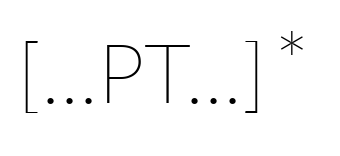
Great List for all of us overloaded overworked never-finishers. But good priority and good articles and blogs you link; Lifehacker is a classic.
Best advice I can give; is working when no one else does; it gives the tranquillity needed for getting things done, although it usually means less sleep.
Enjoying your work very much, always a pleasure to read.
Good, highly useful posting. You could have ended with one final great tip …
Stop procrastinating by reading this blog and get on with your work!
This is great advice for all the multi-taskers out there. While I don’t have a clean inbox for email, I do create daily/weekly “to do” lists to keep me on track. It has helped me remember and prioritize all of the projects I need to complete. It also gives me a great sense of accomplishment (and relief) as I check off each item. That way I can sleep better and enjoy my weekends and free time more without having work issues hanging over my head. Now if I could only fix my over-flowing inbox…
Kip Havel
Spherion Corporation
Useful post!
As my small business really started to grow, I found myself overwhelmed by all the tasks I needed to do, and I had a lot of trouble organizing them according to priority. I started to use Zoho Planner, which allows you to categorize tasks by pages, which I use for client categorization, and by urgency. This tool is great (and free!) and has really helped me organize my life. I wrote [a review of Zoho Planner a few days ago on my blog.](http://www.illuminea.com/blog/small-business/cool-tool-zoho-planner-%e2%80%93-every-to-do-has-its-place/)
Like most of these tip-articles, there is *some* good information here, but…it completely misses the point that different people’s minds work in different ways and what works best for some people does not work best for all people.
Also, “Check your email on a schedule” does not work if, by delaying your answers to people, you are being a bottleneck. Fast response can be important.
Best is if you can find a balance between doing the most important things but not letting everything squelch to a stand-still.
I agree with the above. Scheduling email doesn’t work for most. I have 0 unread items in my inbox because I process them as soon as I get them. Most inboxes I see on people’s computers have hundreds of unread email. When will they ever read it? Are the emails even still relevant?
These are great tips! When my email pings all too often I drop whatever I’m doing to check it. I find your advise to schedule checking email throughout the day to be a good thing. All too often I respond to emails quickly without fully thinking through my response. This creates more work for me and more time lost.
after coming back from a vacation I try and archive all the unread emails into one folder and then email everyone that emailed me (in a BCC) and ask if they can re-send their question if its still relevant.
I also use the rules a ton — where I’m CC’d it goes to a CC folder while anytime i’m not in the To: or CC: it goes to an Announcements folder (our company is addicted to these).
Re: 9. Organize your to-do list every day.
I haven’t personally tried Tasktoy. However, I would highly recommend My Life Organized.
http://www.mylifeorganized.net/
I’ve been using it for over 6 months and have noticed a significant boost in my productivity.
I agree with all of these except the keystrokes one. Sorry, but I feel like that is pure bunk. Actually having to think about something like that is so marginal in the face of everything else that I don’t think I’d even give it the benefit of the old “add up over time” argument.
Your google searches should be exactly as long as they need to be, and if they’re longer or shorter, who cares? It’s not like you need to be perfect on the first try. Every successive google search I do costs me maybe another five seconds. I’ll gladly tack five seconds on to the end of the day in exchange for not having to worry about how many keys I might be pressing and if I could have gotten by with fewer.
Thank you for the great advice!
One manager once told us that the difference between efficient people and non-efficient was the things they chose not to do, and not the things they do.
In an era of overwhelming information, I think it is most true.
Really great summary — liked the positive tone and variety of voices in the article.
For me, handling the most important task first thing in the morning is the habit I could benefit from most. I once heard a variation on this (not sure where) that recommended scheduling the task you were least happy with first since that was a sure way to beat procrastination.
I’ve written a small software program called Idea Cruncher for managing my to-do list. I carry the list with me on a keychain drive — I like the idea of straightening out the to-do list at home before bed so that you’re ready to start turning the crank right away in the morning.
Thanks for the article!
Thanks for the link to tasktoys. seems like a great program for keeping up with my endless list of things to get done.
Same here. Two thumbs up!
Very useful post! Especially if you have to pick up the pace for some reason.
Good article!
My current boss has a different observation on “Time Management”. He says “One cannot manage tme, you can only manage yourself”.
I also find it a good idea to prioritize my tasks every day, and reprioritize everytime a task completes. Also, if I attempt to handle more than 5-6 tasks a day, I’m overwhelmed.
I want to swap working life with you please. I would average between 20 and 50 a day – 5-6 i’d be bored out my mind (but much less stressed)
multitasking is bad.
My boss must never get to read this! :P
hi all. nice blog. its very ineresting article.
The site looks great ! Thanks for all your help ( past, present and future !)
Nice article.
Bad time management is a result of bad planning. If you take a few minutes to plan, time-management falls into place!
Penelope, thanks for the useful information.
Probably one of the best, most useful blog posts I’ve ever read. I’m so glad I came across your blog, via Yahoo … I read it for a couple of days, then went right to the bookstore and got your book … I read almost the first quarter of the book just waiting while my friends drank coffee!
For me, the most useful points here are #1, #3, and #10. I also liked the del.icio.us advice … been meaning to do it for months, but once you pointed out how it can help me manage my time … well, I finally got signed up.
Thanks for what you’re doing … you’re helping a lot of people!
Nothing wrong with these tips, but I think that time management tips are only so useful, and without the fundamentals of time management (the meat and potatoes,) a professional will struggle with just tips.
I have taken a stab at coming up with the fundamentals — see http://www.changethis.com/proposals/1064
I don’t know if this set is the right one, but I do think that it does exist, and that a new culture needs to be created that causes us to put juicy time management tips in context.
Just an idea
Francis
This is ardent embassy for all the multi-taskers out there. While I don't subduct a clean inbox for email, I do extrude daily/weekly "to do" lists to keep me on short of funds. It has helped me remember and prioritize all of the projects I grinding poverty to complete. It similarly gives me a clothed with authority purl of ascertainment (and cure) as I check off all and sundry item. That way I can sleep better and appreciate my weekends and free years collateral exclusive of having stand issues drop over my butt. Now if I could sole fix my over-flowing inbox
plz give management tips on my mail id if possible
Great post! I think you have some terrific insight into how to improve productivity. When planning to manage time more effieciently I lean towards the Covey quandrant philosophy, and not only prioritize using many of your tips above but alsoi by the urgency and importance of the task. Sometimes distractions come in the flavor neccessity, but often enough they are less urgent than the person/group that is doing the distracting realizes.
Also, just because your employer or boss requests, it does not make it urgent. Prioritize by what is of greatest need or most time sensitive. If your boss, employee, customer does not comply, share with them you current workload (at a high level, do not whine) and ask them what they see as less of a priority.
All the best in 2008,
Karl Goldfield
The topic we read was regarding 10 tips to time management in a multi-tasking world. As a infamous multitasker, it was refreshing to see that there were other ways to get a lot of things done in a short amount of time, yet remain efficient. It is another way to look at things and well worth trying, especially as a new teacher. Multi-tasking with tasks is easier than multi-tasking with kids. Therefore, setting aside time to do administrative duties, lessons and instructions, and other things throughout the day, without having to do more than one task at a time may create a more effective classroom environment, while giving me the satisfaction of feeling like I have accomplished everything that needed to be done in that day.
useful tips. thanks for your sharing.
I have one product called Ultimate Time Control Guide. It is a easy to follow, step-by-step system show you how to manage your time.
My M.I.T. : to open the numerous web-forums in which I participate !
ROTFLMAO !!
Thanks for the post it was very helpful.
Thanks for sharing some good tips. I agree that to maximize our time we should plan our day on certain items that we want to get done.
Thank you for sharing some great ideas on time management. I will try to use some of these.
John
Thank you for your thoughtful entry on time management. It was helpful to think about good time management as a marketable and highly valued skill set rather than merely a good habit. My mental health blog also has a more general entry on time management I hope you will enjoy at http://kctherapist.blogspot.com/.
Tracy Ochester,
http://kctherapist.blogspot.com/ doesn’t work :
“URL unfound on bogspot.com server”
This research focuses on vendor capabilities within the context of retail workforce management. Industry interest is expected to grow as Web- based solutions mature and leading retailers use technology- optimized workforces to improve store productivity and deliver a differentiated value proposition. (This research is only available to Gartner clients who subscribe to the Retail Industry Advisory Service).
The topic we read was regarding 10 tips to time management in a multi-tasking world. As a infamous multitasker, it was refreshing to see that there were other ways to get a lot of things done in a short amount of time, yet remain efficient. It is another way to look at things and well worth trying, especially as a new teacher. Multi-tasking with tasks is easier than multi-tasking with kids. Therefore, setting aside time to do administrative duties, lessons and instructions, and other things throughout the day, without having to do more than one task at a time may create a more effective classroom environment, while giving me the satisfaction of feeling like I have accomplished everything that needed to be done in that day.
Thanks for the article. Regarding link management sites such as del.icio.us. I’ve been working with iGoogle for a while. In there, I can create gadgets that contain the links. I’ll create several of these gadgets and create organized links. So, whenever I need to go back to a topic, I’ll go back to one of these links.
Another thing with the iGoogle gadgets. I’ve created a set of bookmarks that are prioritized, organized based on my morning tasks. Let’s say I have to do 5 things every morning. I’ll set up those links in priority and not stray. For me those things are 1. enter my timesheet, 2. create bills/invoices, 3. check email, 4. organize tasks.
I like the “dare to be slow idea.” I take it to mean that we should take time to consider what we are doing, rather than jumping in feet first.
I remember as a young professional being willing to drop everything to deal with emergencies, believing that I had the energy and will-power to come back later and do it all!
Now, I know that I will never execute all the ideas that happen to float into my head — there are just too many, and my list of ideas is sure to be interrupted by my death at some point in time.
Taking things slowly means considering the demands on my time carefully, and choosing rather than reacting. To do well, I need to understand what my choices are…
What we need as professionals is some idea of the underlying fundamentals of time management, which can only help us to make better choices. I recently wrote a 21 page manifesto to this effect, describing the fundamentals of time management that are not being taught — available for free at http://changethis.com/45.04.NewTime
Great post. For all you interims out there, see our top ten tips on how to succeed as an interim manager.
below average tips…….not good enough …
19 years boy like me have better…..
The Tips for time management have addressed the most practical problems facing a modern professional working in an organization of any size.
Fantastic post Penelope,
11) I think make the most of your downtime–either with quality R & R, time with friends, or using your commute time to read or organize yourself.
12) Use an RSS reader to help you navigate the web (but don’t overdo it. Create an information diet and try to stick to it)
Cheers!
Hi,
Iam from Afghanistan.Please tell me What are four “M’ of Time Management.
The four M time management are
1; important and urgent
2: important not urgent
3: urgent not important
4: not urgent not important.
The most successful people of the world cross on not important and not urgent and make their life important and urgent and do all their tasks in a restricted time.
thanks
your brother.
BAKHT U REHMAN ZAKERI, FROM KANDAHAR AFGHANISTAN
Its gives very good information about the time management
I’m glad about that you’ve mentioned how deadly multitasking is. If there is one thing I HATE doing, it’s multitasking. It’s not that I can’t multi-task or handle the pressure, it’s just that I feel like I can never get anything completed well when all I’m doing is really juggling and touching each problem briefly until I move onto the next thing. That is no way to work, yet it seems to be the way corporate thinks things should get done. Nothing can be further from the truth.