A sort-of-but-not-really review of job hunting software
I write a lot about how effective job hunters hunt all the time, and how it’s important to integrate this project into our life with their other personal and professional projects. And I write a lot about how networking is the new job hunt.
So I got excited that there’s a new category of job hunting software that emphasizes relationships and project management. I decided to write a review of this software and suggest which one you should use.
But then I realized that reviewing software is a difficult and very detail-oriented job, and I am pretty bad with details. So I asked my friend, technology journalist Dylan Tweney, to review the three products that looked best to me: Isabont, JibberJobber, and Worksolver.
In case you think you’re about to read a software review, you’re not.
Here’s my summary of his summary: Ignore all this job hunt software. Instead stick with tools you already use for your life, or tools that could actually integrate your job hunt with the rest of your life, which is how things should be.
Dylan has a lot of ideas about this: “For instance, you could learn how to use Microsoft Project or Access to track your job-hunting process. Or you could become an Outlook whiz and learn how to customize this program through software add-ins, like the Getting Things Done add-in, that will make you more productive and organized. Or you could use new, Web 2.0 project management applications like Basecamp or Backpack to organize your job search project.”
I liked this advice because Dylan has a more holistic view of managing the projects of our life, and job hunting is just one of them. I immediately checked out the stuff he mentions.
But here’s the rub: Many of the same people who are not getting jobs have no idea how to use Dylan’s favorite software to manage any project, let alone job hunt.
This is what I have referred to as the second tier of job hunters, and what people on the second tier are missing is new-millennium job hunting philosophies that job hunt software can teach.
JibberJobber, for example, does a good job of helping you to understand how to make your network the backbone of a job hunt, and walking you through the steps. (Me summarizing Dylan again. And believe me, he was way more technical and elegant.) And Worksolver does a good job of helping you to find new ways to think through the inherently messy interconnectedness of job hunting in order to sustain strong relationships. Dylan says JibberJobber is for anal retentives and Worksolver is for creative types.
In what has, at this point, become a really haphazard reporting of Dylan’s review, I will now summarize Isabont: Better looking than JibberJobber but not as thorough. So if you look at JibberJobber and the interface looks too complicated, try Isabont.
But here’s the bottom line. (From me, not Dylan.) You need to make a serious, software-based decision about how to keep track of your jobs and your hunts and your contacts over a long period of time. Or you will drown in post-it-notes and orphaned documents on your desktop.
You can use your current email folder system, to-do list system, and contact management system to achieve this task. If you do not have systems for this stuff, or the idea of it scares you, get your feet wet with job hunting software.
If you are comfortable with using standard productivity and networking software, then make sure you are establishing an expandable system for managing your job hunts and contacts.
Merlin Mann, who blogs at 43 Folders, once told me that what sets people apart at work today is their ability to manage information. So even if you do nothing after reading this post, just learning a bit more about software options for organizing your information is a big step toward making yourself stand out in the work you do.
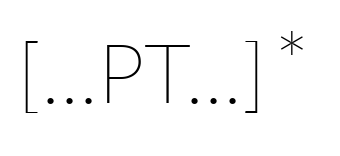
Penelope, thanks for spending the time on this, and having Dylan spend time on it. His reactions to this new category reads as if he’s never been laid off and spent months and months looking for a job. JibberJobber provides a wholistic approach to THIS job search as well as FUTURE job searches, relationship management, and other areas that are key to your career. I think his analysis lacks the user perspective… so read the below with the understanding that I’m passionate about what JibberJobber is, and how it has helped people that realize that they are the only ones that care about their career management.
Also, note that JibberJobber is a tool to use during your entire career, not something just to manage this job search and then move on. His analysis seems to be geared towards a project to get done right now, with little consideration towards long-term career management.
>> you could learn how to use Microsoft Project or Access to track your job-hunting process
– I think this is unrealistic advice for most people. Project is complicated, it is geared to project management and laden with project management terminology. Most people haven’t used Access or had to design a normalized database system – If this advice were actually accepted by a non-techie I think they would give up in frustration after only a few days. The job search is a huge project in itself, why spend time trying to make one of these tools work for you when they were never designed for this? And what about long-term relationships with other people?
>> you could become an Outlook whiz and learn how to customize this program through software add-ins
– so what about the people that don’t use Outlook? First you gotta learn outlook and then go put in one of these add-ins that, once again, are NOT designed for this process? I’m a power Outlook users (I’ve used it for almost 10 years) and I hate the add-ons, I hate using the tasks, etc. It isn’t my perfect tool and I didn’t think twice about NOT using it to manage my job search.
>> you could use new, Web 2.0 project management applications
– this shows that Dylan doesn’t understand what a job search is. Sure there is a project management aspect to it, but these tools do not cover all of the job search and career management needs. It covers one aspect, and is a short-term solution that will need to be supplemented. Both of those are huge negatives in my book.
>> Many of the same people who are not getting jobs have no idea how to use Dylan's favorite software to manage any project, let alone job hunt.
– I agree – this was me one year ago. I spent 2 months spinning my wheels with my cool spreadsheet only to figure out that I was doing all of the wrong things.
>> Dylan says JibberJobber is for anal retentives and Worksolver is for creative types.
– Look. When you make good money and then lose your income, you better get anal about finding your next job. And when you get screwed by your employer, and don’t ever want to be in long-term unemployment again, you better get anal about your career management. The minute you stop being anal about your future is the minute that you agree to go through a dreadful ordeal with unemployment. Its not fun, its not good. It sucks. What are you going to do about it? Go learn Microsoft Project? I recommend you get a FREE JibberJobber account RIGHT NOW and go enter your network contacts, and RANK each relationship that you have… and then work on improving those relationships. Whether you have a job or not, you need to start managing your career RIGHT NOW.
>> You need to make a serious, software-based decision about how to keep track of your jobs and your hunts and your contacts over a long period of time.
– Absolutely – we actually agree on something :). I challenge you to find a long-term solution for me to manage my career, multiple job hunts and relationships outside of JibberJobber that is a real, viable solution. Not to mention a tool that is valuable even when you DO have a job (store elevator pitches and more). You are hard-pressed to find it. This statement from Dylan seems to contradict everything he wrote before.
>> You can use your current email folder system, to-do list system, and contact managemenet system to acheive this task.
– Sure can – and when this proves to NOT DO THE JOB then go signup at JibberJobber – If you are a serious job seeker or someone that doesn’t want to be a serious job seeker, I’ll see you soon :)
Oh wait, he says “to acheive this task”… I don’t see this as a task, I see this as a long-term initiative – to manage my career. Otherwise, you will have to recreate your job search system every 3-5 years. Why do this when there is a long-term career management solution?
Penelope,
I agree with you 100%. If you’re focusing on software to help your job search, you’re doing something wrong. In my opinion, most important tools to find a job are still a phone and a list of who you know.
As I’m job hunting right now, I immediately went to Worksolver and JibberJobber’s websites. Unfortunately, it is very hard to see how they work without actually using them. Jibberjobber lists its functions here: http://www.jibberjobber.com/static.php?page=premium_features
and Worksolver here: http://www.worksolver.com/about.php
Personal experience would be most welcome. Until then, I’m sticking to Excel.
There’s nothing wrong with trying some job hunting software — if you have time, or make time to do it in addition to doing what it takes to find a job. But, many people will obtain it and use learning it as an excuse not to be making phone calls, setting up information interviews, researching companies, etc.
I’ve known struggling sales people who have given as a reason for poor performance the fact that they are working on a contacts database.
Contacts databases are great, even essential — whether trying to land a job or sell real estate — but they shouldn’t keep you from picking up the phone.
…
For me, I’m not job hunting, but in keeping up with contacts I prefer to expand my knowledge of Outlook — one of the most used pieces of software in the business world. When appropriate, I’ll also use Excel for organizing my time, long term. With limited time, I think my hours are better spent honing skills with common software than with esoteric job hunting programs.
Bettina and Wendy, I think you both make great points. The cost of switching to a new way of tracking a job hunt is very high – whether it’s taking data from excel, outlook or a spiral notebook, no one wants to spend hours doing it only to find that they don’t like the new software.
I think it’d be a great help to new users if the job hunting software companies provided a much more in depth demo to play around with before taking the time to input all of my own information. That way, I could learn a lot about the software before making a big time commitment just to be able to test it out.
A key to reviewing software is to never let the IT guys do the review. IT guys tend to look at how software works when you really need to look at what it does. The people actually using the software are the ones that should be doing the review.
The important point is that these particular software products don’t change what you do in your job search. Their intent is simply to make you more effective in doing those things. Of course there are alternatives. Access, Outlook, Excel or a Big Chief tablet and a Number 2 pencil all can work. What you as a user have to decide is do they make me effective? Will these software products make me even more effective than these basic methods? If so, is this extra effectiveness worth the cost? In the case of JibberJobber and Isabont you can get much of the functionality absolutely free and subscribe for premium services for a nominal fee. With these your only “cost” is the time and effort to learn and use them. Considering what it would takes to learn and set up Access, Outlook and Excel to do the kinds of things you need to do I’d say these products are a bargain.
When it comes time to look for a job, the quality of your network — and the quality of your relationships with individual people — matter far more than any organizational tools you use.
That’s why one of the alternative tools I mentioned in my review, which didn’t get mentioned in Penelope’s summary, is LinkedIn. LinkedIn is a terrific relationship management tool, and it’s something that you can use throughout your career, not just when you’re jobhunting. Plaxo also is beneficial in this way.
LinkedIn and Plaxo are useful in that they actually help you stay in touch with your contacts. LinkedIn can also help you get introductions, which plays a huge role in jobhunting and in building your network.
JibberJobber has similar relationship management tools, and when you’re not actively job-searching, those are the most valuable aspects of it. Unfortunately JibberJobber’s network is far, far smaller than LinkedIn’s. Connecting with someone via LinkedIn is easy because many people are already in the network. Also it doesn’t look like a leadup to asking for a job. But if you ask someone to connect with you on the JibberJobber network, what do you think their first thought is going to be? Here comes the job inquiry. That’s why I don’t think it’s a good choice for ongoing career management.
That could change if the JibberJobber network grows. I just don’t see it working that way right now.
Hi Dylan, first let me apologize for the tone of my previous post. I didn’t mean to come off so aggressive – I really appreciate your professional reply.
I agree that LinkedIn is a terrific tool. I disagree that LinkedIn is a relationship management tool. I wrote a post on the shortcomings of social networking (http://www.jibberjobber.com/blog/archives/209) a few months ago, which include the lack of ranking the relationship, logging events, privacy, etc. LinkedIn has a purpose, and that is to get exposure and to find others. But it is not a tool for managing a relationship.
I used LinkedIn during my last job search. Aside from the lack of things listed in the blog post I just linked to, I couldn’t “connect” to people that aren’t LinkedIn users.
I still use LinkedIn, and Outlook, Gmail, and other tools, but I use JibberJobber as a central hub to manage all of this data.
For example, if you e-mail me (please do, I’d love to get to know you better -> Jason @ JibberJobber.com), and you have a signature, the first thing I do is take your info and go create a profile in my private database of you (and I’ll google your name for an image) :) I have complete control over this data… and as our relationship progresses I’ll include log entries, change the rank, create action items, etc. You can’t do this with LinkedIn (can you do it with Plaxo?).
The other things you mention which I’d like to clarify is the size of the JibberJobber network. Actually, there is no JibberJobber network. You don’t go to JibberJobber to search for other contacts. It is NOT a social networking tool. I would never try and go head-to-head with LinkedIn (or any of the hundreds of other social networking sites)… as a matter of fact, I have a category on my blog called “UNSocial Networking” (http://www.jibberjobber.com/blog/archives/category/unsocial-networking/).
Thinking of JibberJObber more of a personal relationship manager, like a personal CRM, is more appropriate than think of it as a social network.
Again, thanks for taking the time to do this evaluation. While it must be cool to get to peak into and comment on all of this technology, its gotta be a pain to hear the backlash from people like me :p
Having read Dylans full review, (thanks Penelope for sharing this) I think we all agree when your job hunting you want to focus on the job search and not on the administration. Job hunting is a big job in itself and any tool that is easy to use, provides the necessary functionality, without an enormous overhead to set up or use, is going to benefit you.
When that tool can also be used outside of a job search and used for your life in general, then you have something that you can always use.
That is why Isabont has made it as easy as possible to get you started, is easy to use, and works with you beyond this search, and makes your next search as painless as possible by keeping you active.
Making it simple to start and use, Isabont provides the ability to import your contacts and calendar, to quickly creating a resume and cover letter, or importing ones you created yourself. Not that you have to enter all your information at the outset anyway.
Isabont is the only job hunting tool that gives you the organizer and document creator functionality, and be completely integrated.
Viewing the job search like a project and rather than a lifestyle, or on-going activity makes it difficult to warrant using any tool that is more complex than pen and paper, However most people (and that includes me) found ourselves in a job search with the ardent promises of :
"next time" we'll network more, so there's no more rushing to start building and maintaining connections, and not let them lapse when we get the next job:
to make updates to our resume regularly during the year, rather than stress and spend days trying to recall what we did / achieved in the last 2-3 years, so we can bring our resume up to date.
Isabont was designed to provide you with just the right amount of functionality without including "un-necessary" features that just creates bloat. You want to enter a contact and link them to one or more job-lead or company. You want to save a job description and link it to a document you sent them, and keep a diary note log. Nothing more – nothing less, than that's what you get with Isabont, just the right amount of functionality without going overboard.
If you are already networking, and have a good organization system in place, you may not find a use for these tools.
However for the rest of us mere mortals, we need something to keep tabs on all the moving parts of the job that is job-hunting and that is where using Isabont just makes sense.
Anthony came to the first day or class. ,
Penelope–I have admired your work for awhile. Well done. Best, Neil McNulty
Co Author, [“The Quick 30/30 Job Solution”]. Software program in the works…according to JLK…”the most effective job hunting system anywhere…” I hope I hear from you. Neil
Formula for success: Rise early, function difficult, strike oil.
I’m so pleased i found your website. You are huge an inspiration!